2019-2020 PREPARATORY SCHOOL SUMMER SEMESTER MID-TERM HOURS
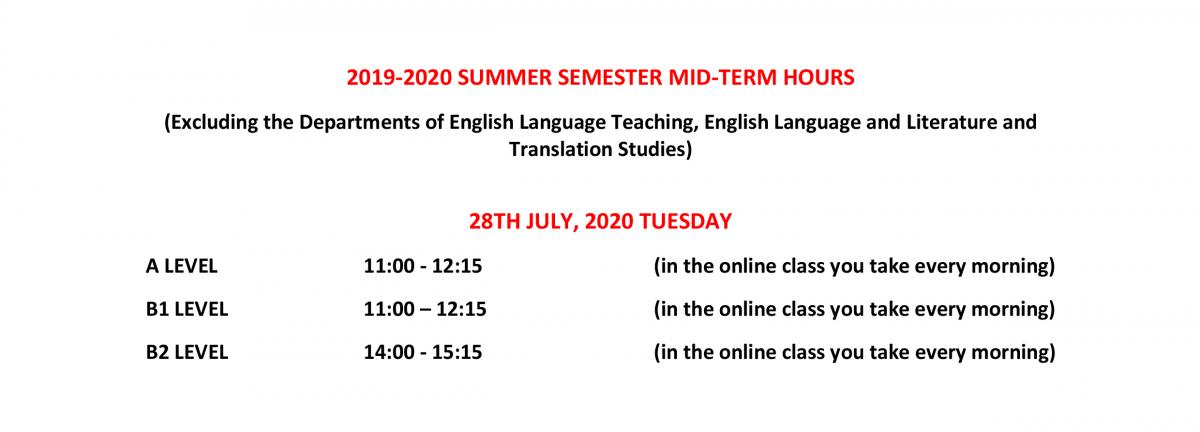
IMPORTANT WARNING
- You will enter the exam session with the link sent by your teachers.
- Your teacher will share the exam link with you after the ID check is done and attendance is taken.
- After your teacher tells you to "start the exam", you can start the exam.
- We must be able to see you during the exam. If you log out of the system or experience an interruption, try entering the system again and again. If you cannot log in again, inform your exam instructor. If you are unable to take the exam on a computer with a camera, you must use a second device (e.g. mobile phone, etc.) so that we can see your face.
- When your exam is over, you have to click the "submit" or "send" button. However, after completing this process, please do not forget to inform your teacher.
- Exam answers sent outside the link will not be accepted (gmail, chatbox etc.).
- If we see that you are not on your own during the exam, your exam will be considered invalid.
- If you wear headphones during the exam, your exam will be invalid.
- All microphones will be muted during the exam. If you speak, your exam will be invalid.